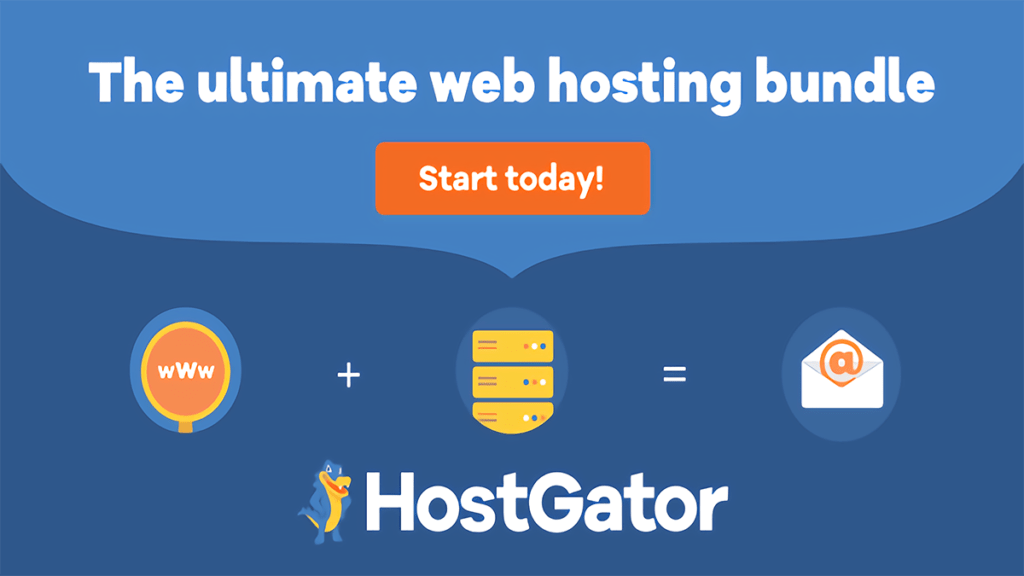This article aims to provide a comprehensive guide on how to create vector graphics using Kittl AI. In today’s digital age, creating vector graphics designs has become a crucial aspect of graphic design. Vector graphics have become an essential part of web design, advertising, social, and various other fields. They are highly versatile, can be scaled without losing quality, and have a small file size.

What is Kittl AI?
Kittl AI is an online platform that uses artificial intelligence to create vector graphics. The platform is user-friendly and does not require any prior knowledge of graphic design. Kittl AI uses deep learning algorithms to analyze and identify the different elements in an image, such as shapes, lines, and colors. It then uses this information to create a very unique and new vector graphic.
How to Create Vector Graphics with Kittl AI?
Creating vector graphics with Kittl AI is a straightforward process. Here is a step-by-step guide on how to create vector graphics using Kittl AI:
Step 1: Open the Kittl AI tool
Open a new project or choose a template to open the Kittl editor. Open Kittl AI from the left toolbar.
Step 2: Write a Prompt
Click the text input and describe what you want to see. Be creative and descriptive with your prompt for the best results.
Step 3: Choose an Image or Clipart Style
We recommend choosing an image or clipart style to help Kittl AI find your desired style.
Step 4: Generate Your Image
Click the Generate Image Button and let Kittl AI create your image. Your image will appear on your artboard, after the loading process ended.
Advantages of Using Kittl AI
There are several advantages to using Kittl AI to create vector graphics.
User-friendly
Kittl AI is user-friendly and does not require any prior knowledge of graphic design. The platform is easy to use, and the interface is intuitive.
Fast
Kittl AI uses deep learning algorithms that analyze and identify the different elements in an image quickly. This makes the vectorization process fast and efficient.
Customizable
Kittl AI offers a variety of customization options, including the level of detail, the number of colors, and the smoothing factor. This allows you to create vector graphics original images.
High-Quality
Kittl AI creates high-quality vector graphics that can be scaled without losing quality. The vector graphics created by Kittl AI are also optimized for web and print.
Conclusion
In conclusion, Kittl AI is an excellent platform for creating vector graphics. The platform is user-friendly, fast, customizable, and creates high-quality vector graphics. With Kittl AI, you can create vector graphics quickly and efficiently, without any prior knowledge of graphic design.